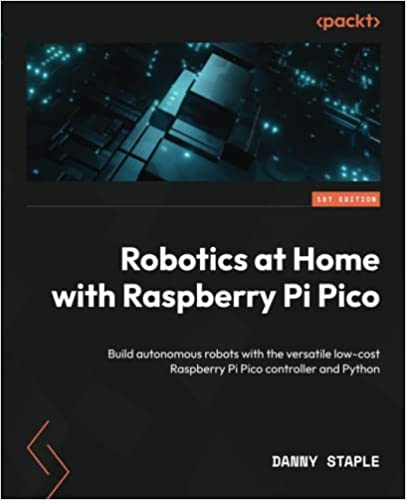Today I’ve cut two more styrene chassis plates for building the robot rover from Robotics at Home with Raspberry Pi Pico. This article has paid links.
Why build two more?
I’m going to keep the original one for visiting conferences with, which will have no modifications.
As I build the other two, I will be using the build for video footage.
I’m building the others to experiment with other options, so I can try swapping out the Bluefruit BLE UART for other options, like a Bluefruit BLE SPI friend, an NRF based board, or trying a PicoW when there’s PicoW bluetooth stack support in CircuitPython.
I can experiment with Wifi options, check the memory still works with the Monte Carlo Localisation (a major concern with the Pico W), or try integrating the esp32 as a Wifi coprocessor again.
I can also experiment with replacing the front VL53L1X sensor for other sensor options. Keeping the same basic rover chassis and testing different electronics combinations will mean I can try a lot of experimentation, and support readers who vary the components they use.
How far am I through
I’ve so far just cut the two chassis out of styrene, using drawings from FreeCAD as templates, and cutting through them.
Now I have the two rough parts, this means an evening of sanding with an audiobook or TV show for entertainment.
About Robotics at Home with Raspberry Pi Pico
Robotics at Home with Raspberry Pi Pico is a step-by-step journey for building a low cost rover with sensors and interesting algorithms.
The book starts from a position of no robotics experience with perhaps beginner level programming knowledge and takes them through designing, building and programming this robot.