Maixsense A010 first impressions
The Sipeed Maixsense A010 is a 100x100 depth camera/sensor - using optical time-of-flight (TOFL) to get a picture that represents a depth field view of a room. This is a pretty exciting idea to me - it’s inexpensive (less than £100), solid state - not spinning, and small.

It should also work with visual processing techniques if the output is a 2D field like a camera. Although it arrived a while ago, I gave myself a small break from my obligations (it’s Christmas) to play with it. I did try the Product Unpacking guide suggested, and was expecting the Power-Up preview part to work.

So far when I connect it, I do not get an image on it’s screen, however, there is a serial port. The two buttons are not doing a lot yet. I did once see the Sipeed logo on the screen, but not on subsequent power ups - so that is a bit odd.
When I connect it to the Macbook via USB (there’s a USb-C to USB-A cable in the box), I see two serial ports appear on the mac. So something in it is alive. The screen is powered, just with nothing to display.
The provided software (Comtool) seems to be Windows oriented, with a small linux tools too. there is a tool in python that might work on the mac?
My thought is to connect to these ports and try and send commands/get data. I’ll start with just the Mac, then later try it on a Raspberry Pi 4. I’ve a couple of robots to try it on after that.
Trying the Comtool
Comtool had windows binaries, but is also open source at https://github.com/sipeed/MetaSense-ComTool. Going to try and git clone this, and see if it works on the mac.
- Clone it
- Make a python virtual env `python3.9 -mvenv .venv`, install requirements.
- `pip install -e .`
- Run it and see what it picks up.
It launched - I saw a Sipeed logo and this interface:
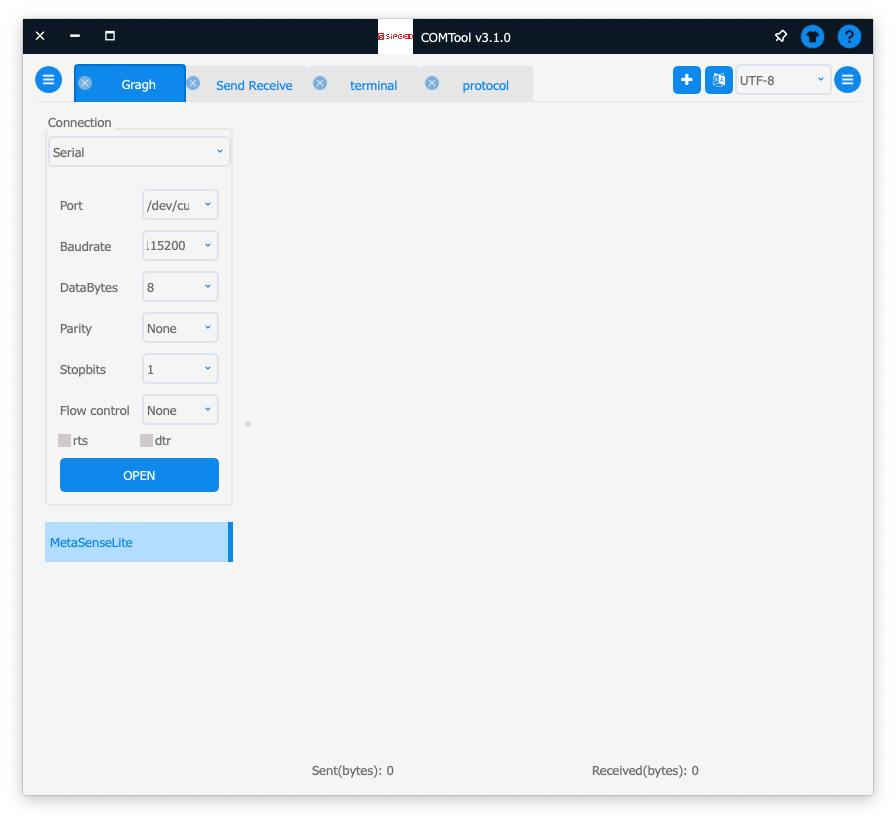
After this launches, I was able to select the serial port, add the graph tool they suggested, and click open. I had to try both before one worked.
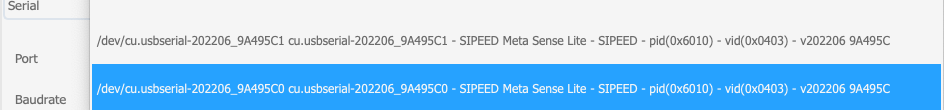
This connected. I tried the graph thing. The next frustrating issue is that the window is too small and cannot be dragged out.
However the bigger issue is that I am not receiving data from the device. I tried the buttons in the app, an AT+OK/r and other ideas - but literally getting nothing back. I think there’s a fault with it. I’ve sent 969 bytes, and received 0.
My next step is to try and contact SipeedIO for help, perhaps they know something I can try.